How to use Download From Pinterest Images?
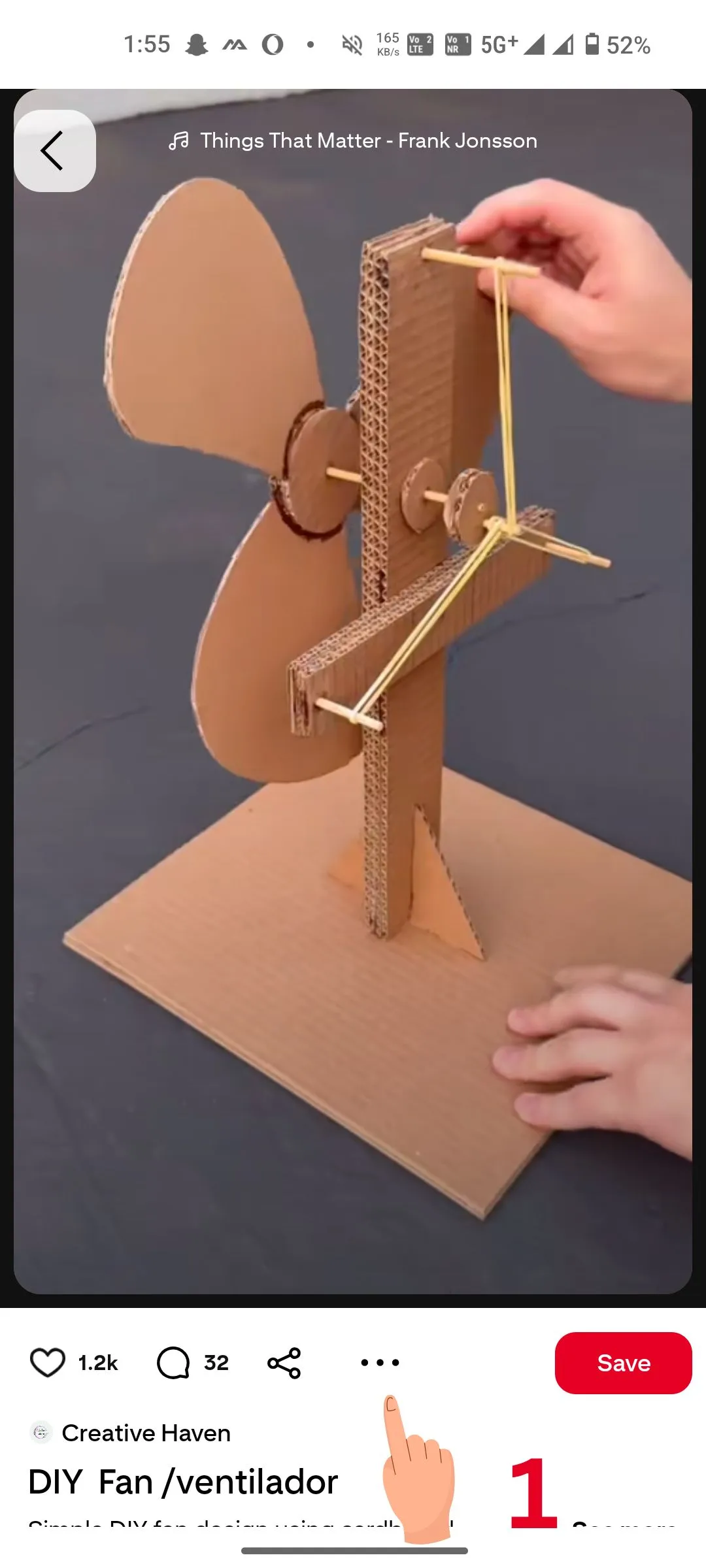
Click on here

Copy the Pinterest Image URL which you want to save.

Paste the URL of the Pinterest Image that you copied to download, then click the Download button and your download will be started.
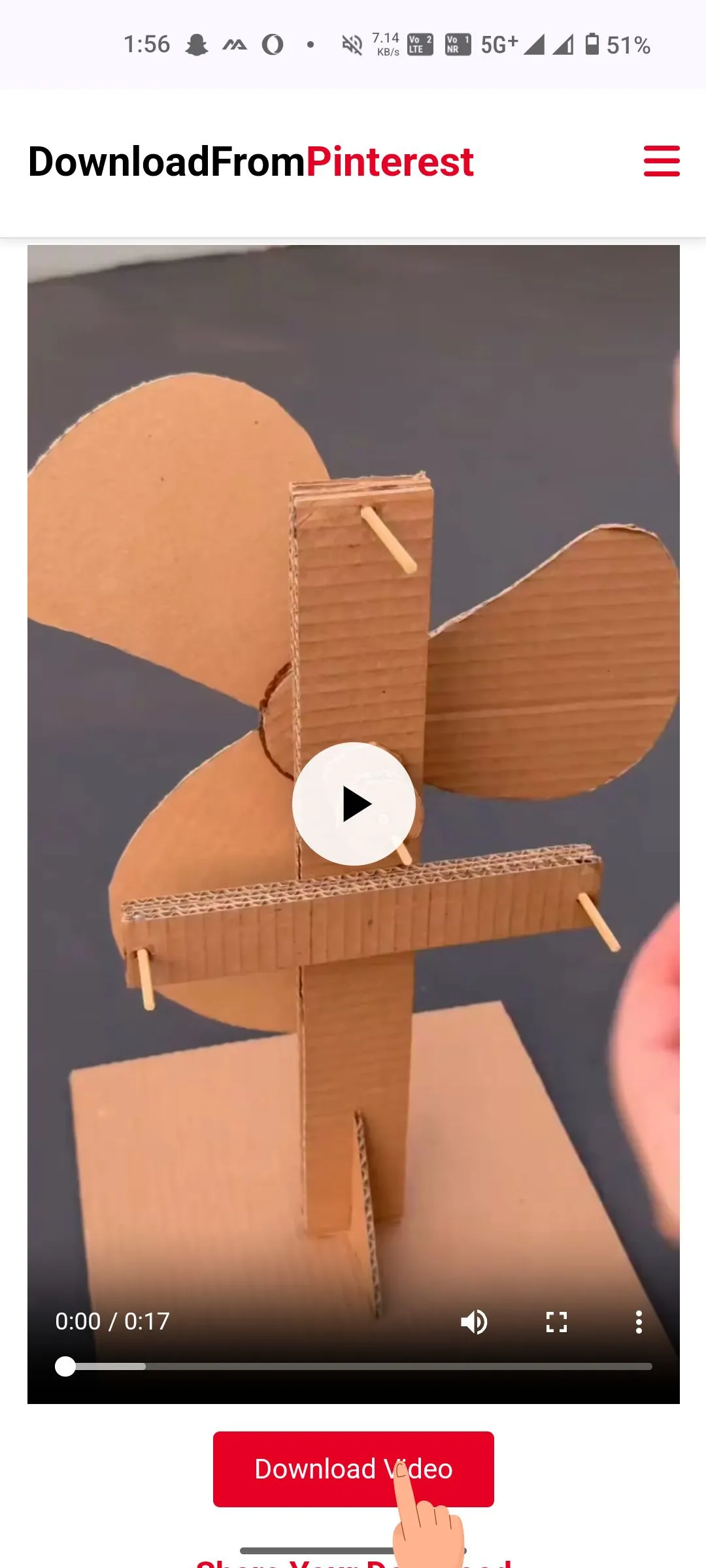
Save the downloaded file to your device’s preferred location.
Download Pinterest Images
Download From Pinterest Image Downloader is a free online tool to download Pinterest images directly to your computer, tablet or mobile device. You can save Pinterest images in high-definition JPG, PNG or GIF formats. This tool was developed to help users easily download Pinterest images, as Pinterest does not natively support direct image downloads.
How to Download Pinterest Images
Using our Pinterest Image Downloader is simple and straightforward. Follow these steps to download images without any limitations, registration or fees:
- Open the Pinterest app or website and find the image you want to download.
- Click on the ••• icon (top-right or bottom-right corner, depending on your app version) and select "Copy Link."
- Paste the image URL into the input box on this page and click the Download button.
- Preview your image and click the Download button to save it to your device.